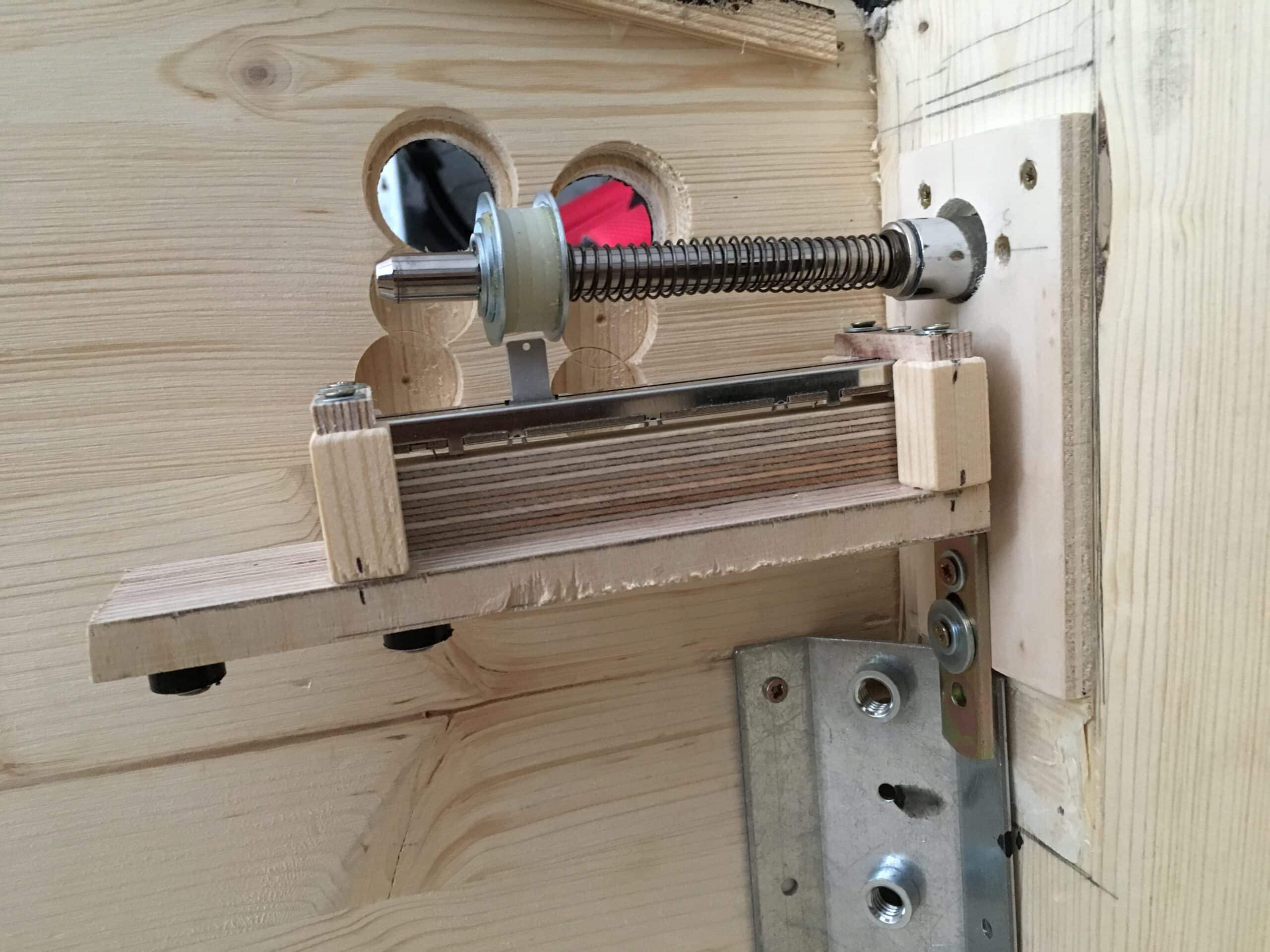
In many electromechanical pinball machines, the steel ball is shot into the playing field via a “plunger,” a steel rod (shooter) with a spring mechanism. I wanted that for my virtual pinball too- the analog plunger was supposed to control the virtual ball on the screen.

The mechanical movement of the plunger has therefore be converted into an electrically usable signal. The solution: A sliding fader that is moved by the plunger and a controller board, which can process the retention of the potentiometer.
Upgrade: The PinIn 1 Board / Sainsmart-Board has been replaced by a Pinscape-Controller. So so following information is somewhat outdated but still might be helpful. More information about how to build and setup the Pinscape-Controller (German only so far).
The PinIn1 controller board can process the analog signal of a potential and the setup was pretty straight forward:
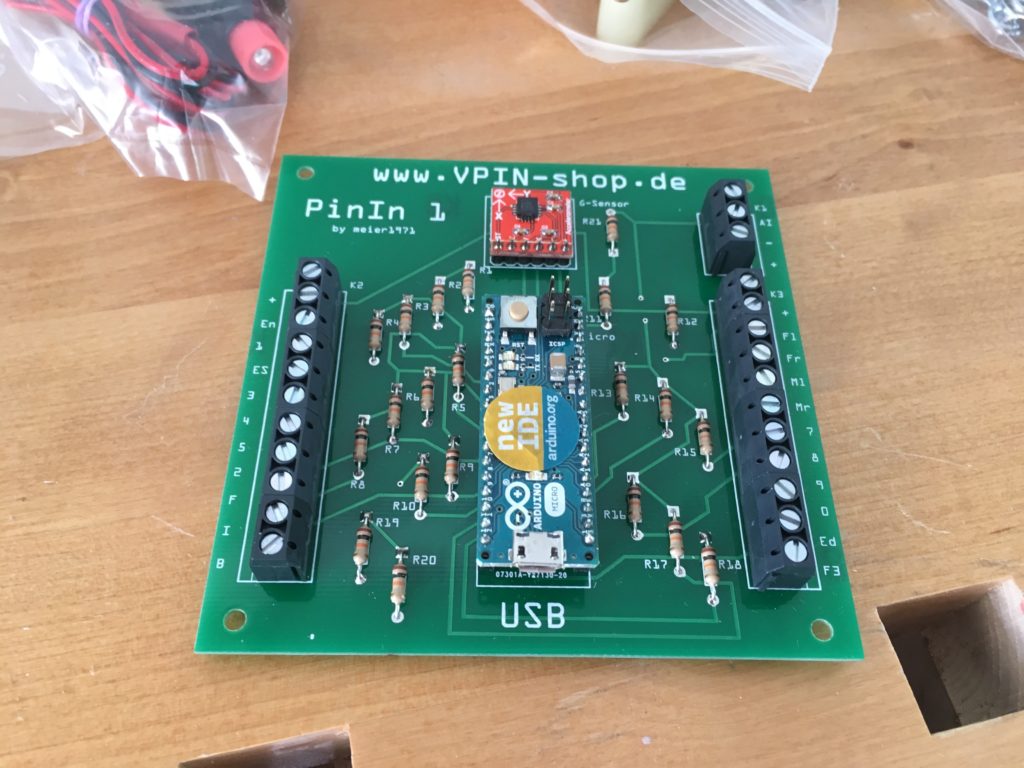
I used a linear sliding potentiometer (ALPS 10K linear sliding poti mono with 100mm travel) and mounted it on the plunger. A helpful guide for wiring, which can be tricky, can be found here: https://www.flippermarkt.de/community/forum/threads/schiebe-poti-richtig-anschliessen-fuer-analogen-plunger.148714/. When buying a fader, just make sure it has 100mm travel and it is linear.
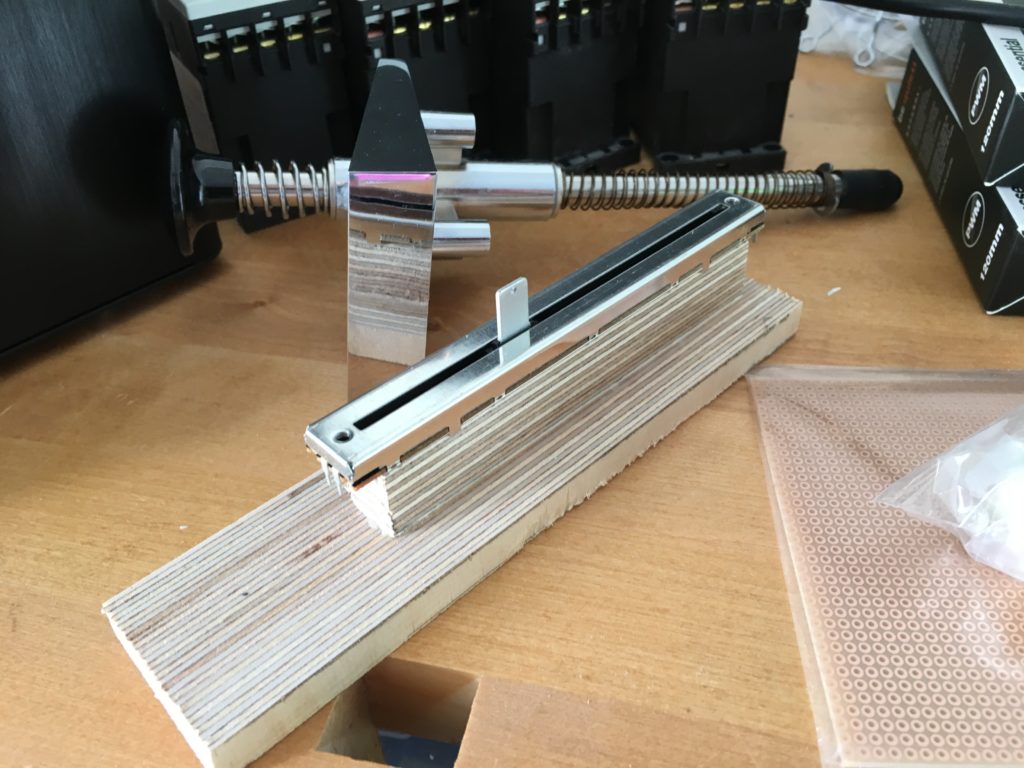
Analog Plunger setup in virtual pinball
Video of the final setup of my virtual pinball analog plunger with 10kOhm fader.
Having the plunger mounted, now the cabinet “feels” like a real pinball machine. Most table support a virtual plunger. There are, nevertheless some tables (e.g. Bally Star Trek 1979 oder Sons of Anarchy) that rather use a “Launch Ball” button instead of a plunger. Therefore I mapped one of my 4 buttons to the “Enter” key, that will launch the ball in this tables. I just did not want to install another button below the plunger.

Parts-List for Virtual Pinball:
In the parts section I’ve made a list of (most) of the parts I’ve installed in my virtual pinball and where I’ve bought them: Virtual Pinball machine parts list.
Next part:
PC system requirements for a virtual pinball and power management…




Comments (2)
How to build a Virtual Pinball Cabinet (VPIN) - virtual-pinball-cabinet.comsays:
29/04/2019 at 19:31[…] fingers, solenoids, bumpers and toys, real pinball buttons to play, a working manual ball trigger (analogue plunger), even the steel ball moves, when you push the cabinet (nudging and tiling). Not to forget stunning […]
#9: How to setup RGB LED stripes in a virtual pinball - virtual-pinball-cabinet.comsays:
28/04/2019 at 23:32[…] More:How to install an analog plunger in a virtual pinball machine… […]